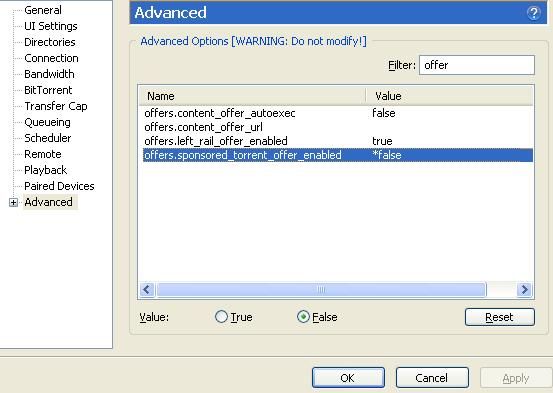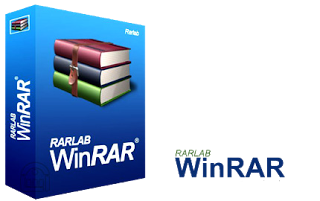Rabu, 07 Agustus 2013
How to Hack School Laptops ?
Hi all users, , in this tutorial I will teach you how to make yourself administrator on your school laptops, in Australia we got given laptops to use instead of books and I have found a way around the protection they have, it's nearly air tight. So lets get started.
1. First of all we have t ofind a way to get into "Startup Repair". All I done was started it and mid boot disconnected the battery, this probably isn't good for it, but it works.
2. Wait for the "Startup Repair" to complete, it will say that it found no errors and give you the option to send a report. Do not close this box!
3. Find where it says "View error information" or something similar to that, Click on it and it will open up a notepad.
4. Click File > Save, then navigate to C:/windows/system32/.
5. Locate rename "osk.exe" to anything, this is the On Screen Keyboard.
6. Locate and copy "cmd.exe" and paste it in system32 and rename the copy of "cmd.exe" to "osk.exe".
7. You are now finished with "Startup Repair", reboot your laptop but do not login!
8. Click the "Accessibility Wheel" and turn on "On Screen Keyboard".
9. This will open command prompt, type 'control userpasswords2' and set your account to administrator!
Congratulations you are now Administrator!
Now all you need to do is locate your proxy client that is installed on your laptop. You can find this in "Program Files".
Mine was "BlueCoat Proxy", I renamed the "ProxyClientConfig.xml" to something else and it disables it.'
You're all done, it's pretty simple.
Note : - I am not responsible for any trouble you get in, if you get caught.
Enjoy.......
Download WinX DVD Ripper Platinum Ver.7.3.0.build.08.02.2013
WinX DVD Ripper Platinum v7.3.0 build 08.02.2013-LAXiTY
LAXiTY has released the new build of WinX DVD Ripper Platinum. Back up your DVDs (including commercial movies) and convert them to various mobile formats with this utility.WinX DVD Ripper Platinum is a Windows-based DVD ripper software capable of ripping any DVD (incl. latest encrypted DVD discs and ISO images) to mainstream videos, such as rip DVD to AVI, DVD to MP4, H.264, MPEG, WMV, MOV, FLV, 3GP, etc. It can also help users faultlessly convert DVD to Apple (iPhone 5, iPad 3/4/Mini, iPod Touch 5, Apple TV, iTunes), Android (HTC, Samsung Galaxy Tab, Kindle Fire), Microsoft (WP8, Surface Tab), PSP, etc. This DVD ripper brings No.1 fast DVD ripping solution thanks to the cutting-edge tech to support Multi-core ( up to 8 ) CPU and Hyper-threading.
Features:
High-level and Unique Technologies:
Powerful DVD Ripping and Copy Abilities:
Rip DVD to Portable Video Player:
Easy-to-advanced Video Editing Features:
High-level and Unique Technologies:
Powerful DVD Ripping and Copy Abilities:
Rip DVD to Portable Video Player:
Easy-to-advanced Video Editing Features:
Password : wady45
Sabtu, 27 Juli 2013
Cara Menonaktifkan Iklan uTorrent
uTorrent telah melayani untuk menjadi salah satu freeware yang paling populer dan banyak digunakan. Jutaan orang menggunakannya setiap hari untuk men-download film favorit mereka, musik dan file lainnya dan sampai beberapa waktu yang lalu ketika uTorrent memperkenalkan iklan ke dalam program.
Sampai sekarang, ketika Anda membuka uTorrent, Anda akan melihat iklan tersebut di bagian atas sebagai header dan kolom di sebelah kiri bawah dan iklan muncul setiap kali. Hal ini telah terbukti sangat menjengkelkan untuk semua pengguna uTorrent setia yang percaya uTorrent akan selalu freeware.
Sebuah pemberontakan pengguna terjadi karena umpan balik negatif berat dari pengguna dan dalam update terbaru, mereka telah memasukkan fitur yang memungkinkan pengguna untuk mematikan iklan jika diperlukan. Ini tidak dirilis ke publik karena uTorrent ingin orang-orang melihat mereka meskipun mereka memiliki pilihan untuk menonaktifkannya. Dan karenanya, ribuan orang masih melihat iklan tidak mengetahui bahwa mereka memiliki kemampuan untuk menonaktifkannya. Untuk menonaktifkan iklan, cukup ikuti petunjuk di bawah ini:
- Buka uTorrent
- Klik Options > Preferences
- Klik Advanced Tab pada bagian bawah
- Ketik Offer pada kotak Filter lalu klik 2x pada sponsored_torrent_offer_enabled, jadikan false
- Klik Ok
- Restart uTorrent
Selam... Semoga Bermanfaat
WinRAR Ver.4.20 32Bit And 64Bit Full
WinRAR is a powerful archiver and archive manager. RAR files can usually compress up to 15 percent better than traditional ZIP-files. WinRAR's main features include strong compression, ability to process non-RAR archive formats, embedded file comments, encryption, ZIP compression and decompression, support for long filenames, Recovery of physically damaged archives, Multivolume archives, unicode support in archive filenames and support for self-extracting archives (SFX).
Additionally to complete support of RAR and ZIP WinRAR provides basic operations for 7Z, ACE, ARJ, BZ2, CAB, GZ, ISO, JAR, LZH, TAR, UUE, Z files created by other tools.
Download : WinRAR Ver.4.20 32Bit And 64Bit Full
Password : wady45
Langganan:
Komentar (Atom)